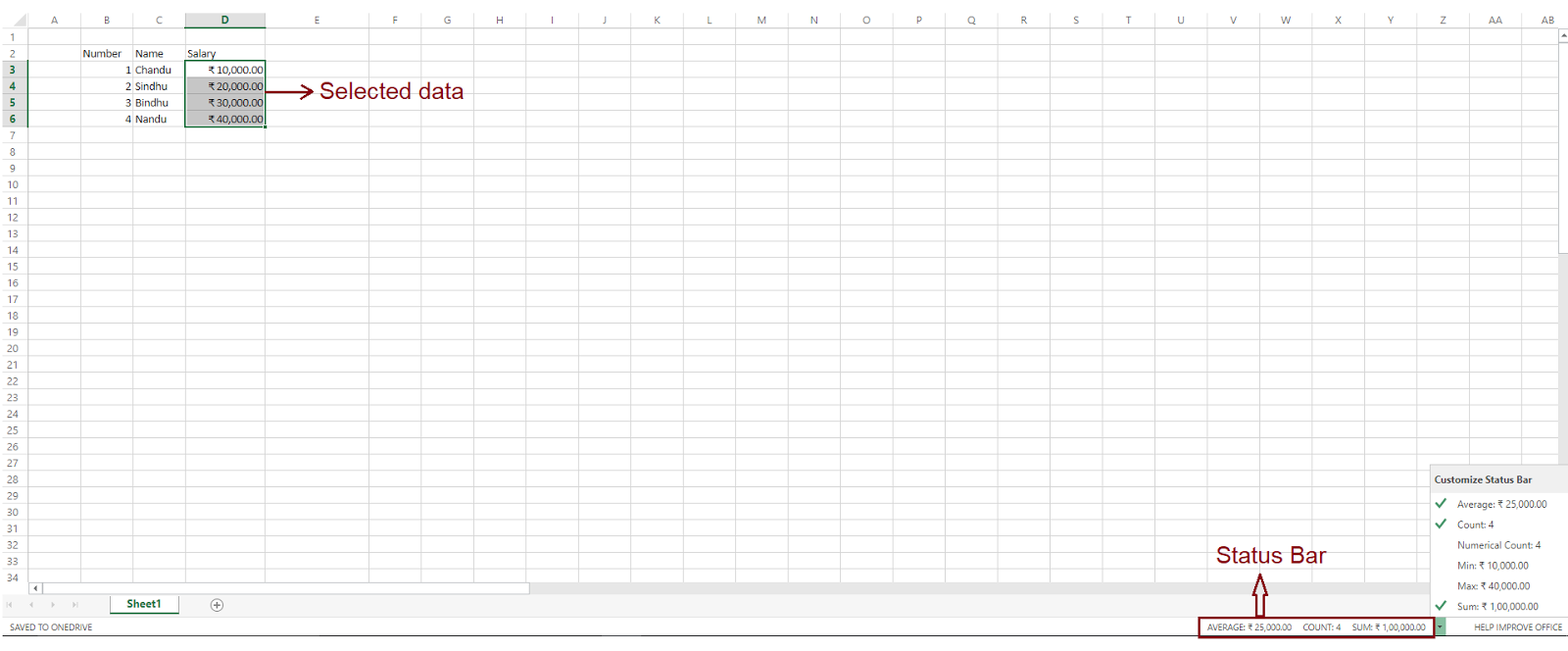Introduction:
. MS Excel is spreadsheet/worksheet program included in Microsoft Office Suite.. Worksheet has rows and columns which intersects forming cells.
. It is useful for different calculations, data analysis, integration etc.
Structure:
Title Bar: It displays the name of current worksheet.
Quick Access Toolbar: It allows us to do immediate undo, redo, save operations.
Ribbon Toolbar: It contains tabs like File, Home,Insert, Data, View, Review etc.
Standard Toolbar: It contains several tabs under selected ribbon tab. Ex: Clipboard, Font, Alignment, Number, Tables, Cells, Editing for Home button.
Function Tab: It displays the function what we perform.