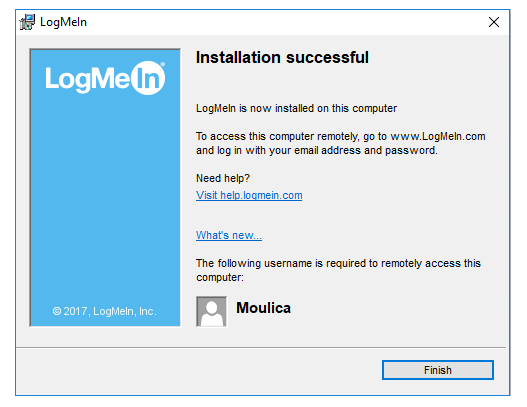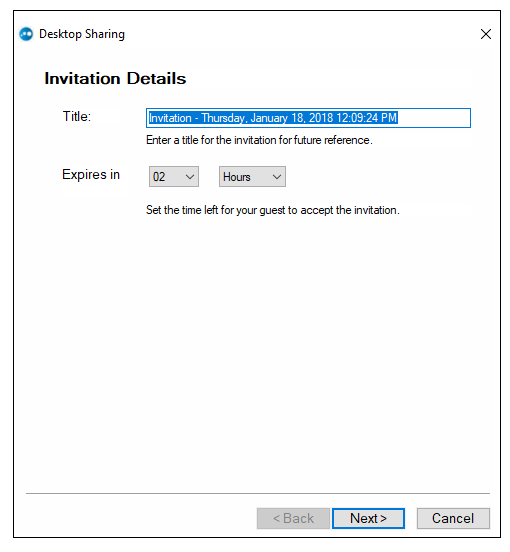. Started in 2003.
. Designed with high security features.
. Acquired all the 'GoTo' products.
Versions:
. LogMeIn Pro: Gives access to two computers, you can also invite as many users as you need.
. LogMeIn Central: Designed for sharing files and updates for IT Professionals.
. LogMeIn Rescue: Designed to provide technical support to computers.
Features:
. Remote Printing: Allows to print documents from host to client computer.
. File Manger: Transfer files back and forth.
. Remote Sound: Allows to hear sound from host to client.
. Desktop Sharing: Allows to invite a guest to work with your computer.
. File Sharing: Allows to share files even they don't have LogMeIn.
Working:
Step 1: Type in www.logmein.com and Sign up to create an account.
Step 2: Create an account.
Step 3: Download any version. Below downloaded Pro version.
Step 4: Complete the registration to identify account.
Step 5: Now download setup file to add your device to account.Step 2: Create an account.
Step 3: Download any version. Below downloaded Pro version.
Step 4: Complete the registration to identify account.
Step 6: Verify your account which is sent to your email.
Step 7: Install the setup file and follow onscreen instructions.
Step 8: Provide a description to your computer to identify from the client side.
Accessing your PC from another device:
Step 1: Go to www.logmein.com and login with your credentials.
Step 2: Enter your remote computer credentials to access it.
Step 3: Now you are connected to host computer.
File Sharing using LogMeIn:
. Send and invitation from host computer using File Sharing option.
. We can make your file expire automatically by setting time.
. In the client PC, we can download the file easily by clicking Download file.
File Manager:
. We can move or copy files between two computers using File Manager.
Desktop Sharing:
. To share desktop to client, send an invitation in the Desktop Sharing option.
. Now the client can easily view desktop of host by clicking continue.